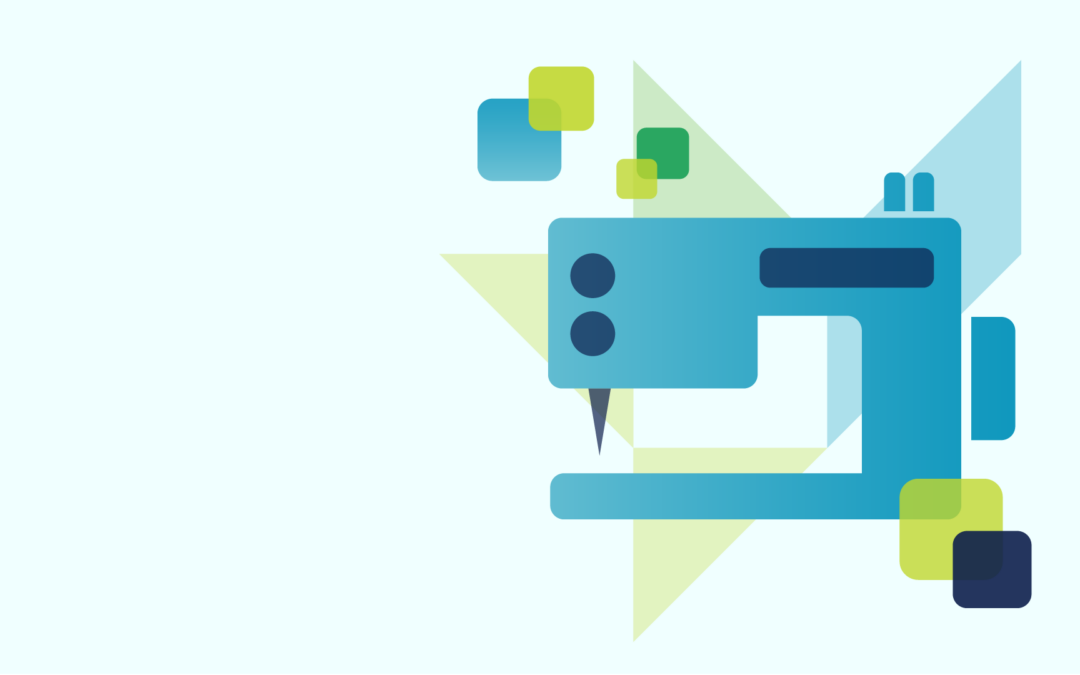🎉 Happy New Year from Indevops Team 🎉
Dear Customers!
🎉 On the occasion of the New Year 2025, we wish You,
That your systems stand as steady
as our coffee cups on our desks – always
full and never turning over! ☕
May your projects develop
with the speed of the latest processors,
and error resolution be as rare
rare as snow in July.❄️
May your monitoring systems
detect signs of impending trouble,
and their built-in orchestration prevent them effectively. 😁
Thank you for being with us and we look forward to
for further fruitful cooperation in the coming year.💻
Happy New Year 2025! 🥂
INDEVOPS Team
Please visit our website indevops.com – we promise you will always find something inspiring there! 🌟